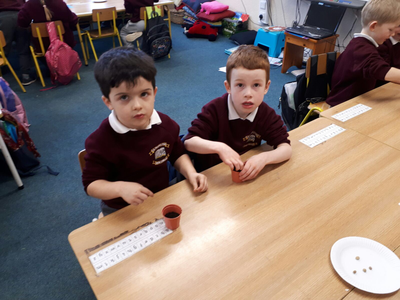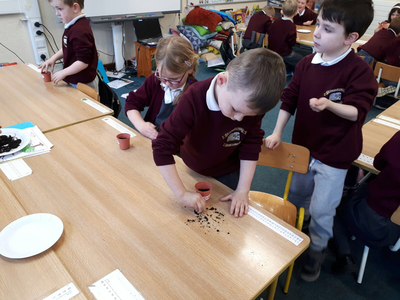Online Databiz Payment
Dear Parents,
Due to Covid-19 we are trying to eliminate paperwork and touching of money as little as possible. To aid us in doing so we have set up Databiz payments online. We hope you find this beneficial. Any monies gathered will now be done so through the app. We cannot accept any more cash at this time. We appreciate your cooperation.
If you have any problems setting this up please use the following number 091-556755.
Thank you for your continued support.
Edel Woods
To Register with the DataBiz Solutions platform:
If you have not already registered...
- Follow the link (https://databizsolutions.ie) to visit the DataBiz Solutions website.
- Click on the 'DataBiz Apps' link at the top of your screen.
- When presented with the login form, click the 'Sign Up' option.
- Enter your email address (i.e. the email address that received this message) and mobile number in the pop-up screen and click 'Send Request'.
- Open your email inbox and, after a few moments, you should receive an email with your new password (If the email is not in your inbox please check your Junk/Spam folder).
- Return to the login form and enter your email address and the new password that you have just received in your email and click 'Log In'*
- Click on the Payments Fee link provided in the 'Notifications' panel, or click on the 'Payments' icon.
- Select the Fee you wish to pay (you can change the amount payable, should you wish to pay in installments).
- Click on the 'Pay Now' button at the bottom of the screen, and submit your credit card details via the popup that appears.
Please use the following links to aid you in our new online payment system.
| manual_make_a_payment.pdf | |
| File Size: | 580 kb |
| File Type: | |
| manual_sign_up.pdf | |
| File Size: | 586 kb |
| File Type: | |